Until a better mousetrap is invented, my preferred method for conducting a remote mobile usability study is using Zoom and the “laptop hug” method.
Almost everyone has a laptop these days (it seems like it anyway) — which handily includes a built-in webcam.
I love this method for 2 main reasons: I get to see my participant and their environment (artifacts you almost never collect in a remote desktop study or phone interview), and observe how the participant holds their phone.
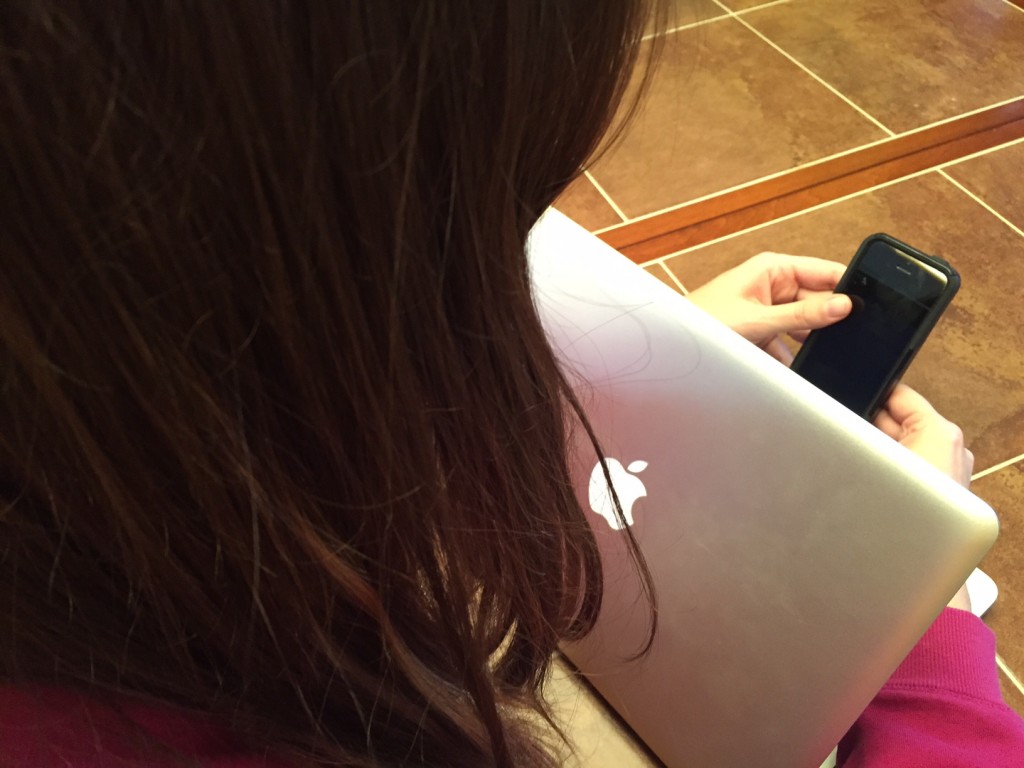
Here are the 4 steps in my process:
1) Recruit the Right Audience
Typically, I look for specific types of behaviors on mobile, not just whether they own a smartphone. For example, I’ll ask about recent tasks — including red herrings and analogous tasks to the site I’m actually testing.
By red herring, I mean I might throw in 2 questions about photo usage — when that’s not at all what the study will be about. Gratuity-seekers will be intent on answering what they “think” is the right answer, rather than just telling the truth.
2) Schedule Participants
The newest tool in my UX toolbox is Calendly. This nifty tool removes the headache of scheduling multiple participants across multiple time zones and days of the week. No one ever picks up their phone anymore (unrecognized caller ID), so scheduling by email is much more efficient.
Calendly has some pretty advanced functionality built-in, including blackout dates and times, customizable data collection fields, and the ability to set buffers. Plus, the tool automatically sends reminders to your participants — one less task for me. Yay!
You can only set up one “event” for free at a time. To get more, a monthly subscription is super cheap.
3) Set-Up Study
I always use Zoom to conduct remote usability studies.
To prepare for a Zoom session, I do 2 specific things:
- I explain the “laptop hug” method to the participant, as well as send a photo of it, so they can visualize how it will work. I do this before the session.
- I ask the participant to turn down the brightness on their phone as low as it will go. Otherwise, it looks like a flashlight — everything is washed out.
I don’t recommend conducting remote mobile studies if you’re not very familiar with the site or there are detailed nuances that you want to test. You won’t be able to see the participant’s screen with a 100% clarity all of the time.
4) Take Notes
I have a 17-inch laptop, so it’s pretty convenient for me to take notes right next to my Zoom session. If you’re not so lucky, you’ll need access to a second computer or take notes by hand.
I take notes in Word, as Google Docs can be too glitchy. Then, I transfer my findings to Excel — tracking the page, the participant #, the usability issue, and the issue type into a sortable, filterable masterpiece.
From there, I assemble the findings report — a “How I Work” post for another day.