To uncover deeper and more nuanced customer insights, one of my go-to research methods is the diary study.
When conducting a usability study, phone interview, or online survey, I can only capture a specific point in time in the participant’s life.
Alternatively, a diary study captures a richer view into what a customer is thinking and doing in the moment (or at least close to the moment) over several days or weeks.
I like using Google Docs to conduct diary studies because it works pretty well as a data collection tool and you can’t beat the price.
Pros of Using Google Docs
- Free
- Diary entries are recorded automatically
- Diaries are easily shared
- Can comment and collaborate in real time
- Versatility in terms of text-based and image-based questions and responses
- Nothing for the participant to download or install
A nice side benefit is that you can (usually) see what the participant looks like and they can see you—building deeper rapport.
Cons of Using Google Docs
- Some employers don’t allow access to Google Drive
- It’s not easy for participants to type on their phones
- No automated analysis or reporting
- Requires participant to have Internet access
Lessons Learned
I’ve now conducted 3 diary studies using Google Docs. Two of the studies examined communication (types and frequency), and one study followed customers as they used one of my client’s products for the first time.
In the case of the product diary study, I asked customers to document each time they used the product, how or why they used the product, and what they were thinking or feeling at the time.
I set up a simple 2-column table in a Google document. In the left column, participants entered their activities—one activity per row. In the corresponding right column, they documented their thoughts and feelings while completing the activity.
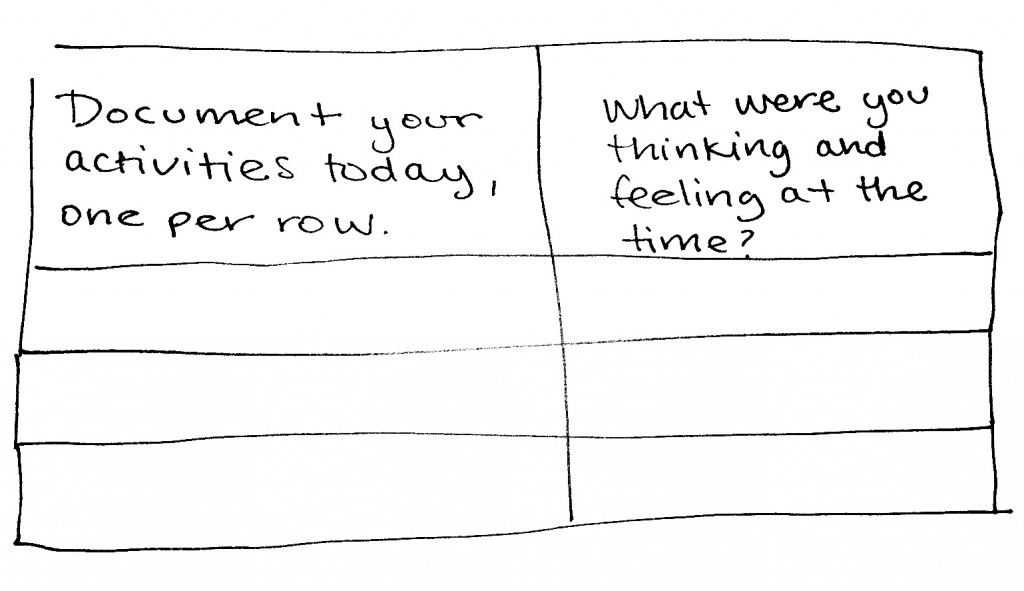 Above, a reenactment of an actual Google Docs diary study.
Above, a reenactment of an actual Google Docs diary study.
Here are 2 tips to help your first (or next) Google Docs diary study go more smoothly.
Tip #1:
When recruiting for my past studies, I was upfront about requiring participants to be comfortable using Google Docs…. But I still ended up with a few people who struggled to use it or couldn’t access it at all.
Next time, I’m going to have candidates create and share a document with me as proof of their experience (and access) prior to the study. As we know from usability testing, what people say and what they do are often opposites.
Tip #2:
Create a Gmail account that you only use for research studies, so that your research emails are separate from your personal emails. I load Gmail on my phone so that I’m immediately aware of communication from a participant.
Related Articles
- Discovering Hidden Insights with Kano Analysis: A Case Study
- ESAT & CSAT: A Survey Alignment Love Story
- UX Research Toolbox: Anatomy of a Compelling Narrative for Your UX Research Reports
- Data Overload? How to Manage the Flow of CX Insights Effectively
- Bias-Free UX Research: Innovative Approaches to Mitigating Bias in the Research Process